Basics of Working with the Media
- FIRST, you must realize that you can’t control the media. While you can send them materials and ideas, they will decide whether and how they will be used. You can increase your chances of success by knowing what types of stories will interest different media representatives and how to contact them. Most of the news media is available via Twitter. It is suggested that you have a Twitter account and follow the press and they may follow you back.
- DEVELOP A NOSE FOR NEWS. Before contacting the media, determine whether your story idea is news–not all PTA activities are. Learn what’s considered newsworthy by studying local newspapers and broadcast media. Determine what they consider newsworthy and how they present a story. Google alerts via email are a great tool to use to access stories that will be of interest to your PTA.
- USE YOUR MEDIA LIST. It will help you determine what reporter or editor should be notified about a PTA event. A general meeting may be listed in the community calendar section or on their website but will not be considered news. However, if your PTA is addressing an issue of vital interest to the community, a media outlet may send a reporter or ask for a follow up interview.
- LOOK FOR PHOTO OPPORTUNITIES. Most news outlets are using more photographs. Ask your local newspaper to send a photographer. You may also take your own photographs or video and send them to the news outlets immediately after the event. The news outlets are cutting back on personnel and cannot be everywhere across the state. We are finding that we have had news stories covered by sending the news outlets our own pictures and other material. Make sure you send detailed information with any picture or video that you send them and complete contact information so that they can do a follow up interview for the story. Be sure your photos and videos show action and activity and not just people smiling and shaking hands. Contact more than one media source for coverage of your story idea.
- USE MEDIA COMMUNITY CALENDARDS TO ADVERTISE PTA EVENTS. These calendars can easily be accessed on the different media websites.
- BE SELECTIVE about your story ideas you send to your local media. If you bombard the media with media releases about stories that are not news, editors may begin to ignore all communications from your PTA.
Media (Press) Releases
All PTAs should send out media releases. Send the media release to a specific media representative one week prior to the event. Attach any brochures or other material related to the event. If possible, limit the release to one page. A release is designed to spark interest, not tell the whole story. Call the reporter or editor to see if the release was received and offer to provide additional information before, during, and after the event.
How well the media release is written is almost as important as the information it contains. The most important information comes first, with less important details in later paragraphs.
Be sure to include the following in all media releases:
- Who, what, when, where, and how. Cover these points early in the release.
- Be brief. Keep the releases short using simple language and sentences.
- Double-space. Leave at least one inch margins on all sides.
- Avoid editorializing. Just state the facts. Tell it like it is.
- Use only formal titles, not common titles. Refer to women by their own names (Mary Smith not Mrs. John Smith). On second mention, refer to both men and women by their last names.
- Proofread. Check and double-check spelling, grammar, and punctuation.
Writing Media (Press) Releases
- A heading stating MEDIA RELEASE, name of the PTA, and school address.
- FOR IMMEDIATE RELEASE or FOR RELEASE ON. The media release should be typed in capital letters upper right portion of the page. Directly below these words indicate the date for release.
- A contact person. A name with a daytime telephone number should be included near the top of the page so reporters can call for additional information.
- A short headline. A title with capital letters (example: PTA PRESIDENT ELECTED) that gives a quick preview of the contents of the release.
- A dateline. This is the city (City, UT) from which the release is issued. Place this at the beginning of the first paragraph.
- Use the PTA logo
- End marks. If the release is more than one page, place the page number and release headline at the top of both pages (example: Page 2 - PTA President Elected).
- At the end of the release, put ### marks centered after the last paragraph to let readers know the release ends.