Bylaws renewal and amendment is completely online!
Please follow the directions listed below for both renewal and amendment of your local or council bylaws.
Please note, making an amendment to bylaws will also renew bylaws for three years.
Important:
Logging into the website is required to view or amend bylaws.
A unit(s) must be added to a member's profile on the website to amend/renew bylaws
How to add a unit to a profile:
- Click on the head icon
- Click on Your Units in the drop down menu
- Click the green button that says “Add a unit” and add whatever PTAs you are associated with. Be sure to add your position within that PTA.
Once you have logged in and added a unit and position to your profile, you can start the renewal process:
- Click the orange bylaws button next to the local or council PTA unit
- Click the green Start Bylaws Renewal. If there is already a bylaws renewal in progress, the Start Bylaws Renewal button will not show.
- Fill in the blanks asked for with the bylaws information you are proposing or renewing. The grayed in areas are not changeable on this form and will pull from your profile or the unit information.
- Certify that you are authorized to submit the bylaws renewal and click submit.
- The status will change to “Waiting” and these instructions will be at the top of the page: Your bylaws renewal is currently in a status of Waiting. The next step is to post the proposed bylaws and vote on them in a general membership meeting. Click View PDF below to view, print, or download the proposed bylaws. After voting on the proposed bylaws, click Edit below and attach the meeting minutes.
- The view PDF button brings up the proposed bylaws in PDF form and puts it on a page with an address that could be shared in a newsletter or posted on your website or social media.
- Once the bylaws have posted for at least 14 days, a general membership meeting has been held where a quorum is present to vote (as prescribed in the handbook and bylaws), and a vote has been taken, the minutes from the general membership meeting will be uploaded. This completes the local PTA part of the renewal process.
- Once the bylaws have been approved by Utah PTA, an copy will be emailed to the submitter. They will be available for view or print at utahpta.org.
Important Information
- Bylaw renewal requires a majority vote
- Bylaw Amendment requires a 2/3 approval vote
- The minutes of the general membership meeting MUST show the number of attendees (to verify a quorum), the motion made, and the votes cast for and against.
- Once the minutes have been submitted, Utah PTA will review and approve the bylaws. A copy will be emailed to the submitter. The renewal date will be three (3) years from the 1st day of the month after approval.
- The most recent version of the Bylaws will also be available to view or print from the website.
If at any time you have questions or problems, you can contact your Region Director or the Bylaws Specialist at bylaws@utahpta.org. If specific concerns about your local bylaws occur during the renewal process, the Bylaws Specialist may contact the submitter for clarification.