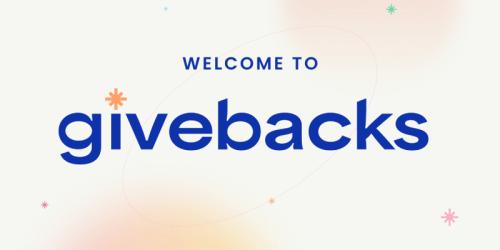
New to Givebacks? Start Here:
https://info.givebacks.com/pta
Visit support.givebacks.com for help articles.
Save this login link as a bookmark for quicker access to the dashboard: https://npo.givebacks.com/users/
Givebacks Workshops
Utah PTA Givebacks Contact - givebacks@utahpta.org
Please include your unit name, region, and officer position when emailing.
Givebacks Updates/Release Notes
>> Quick Givebacks How-To Videos
How to login to Givebacks for the first time
Customizing the subdomain of your Givebacks site
Entering State compliance Submission and archiving a rejected submission
Setting up your memberships to sell in the store
Entering Cash/check paid members manually
Importing Memberships paid by cash/check
Voiding or Editing a Membership
Printing/Emailing Membership Cards
Remitting your state dues in Givebacks
Setting up your Stripe Account
Selling Other Products in your Store
Setting up Your Givebacks Site
Overview of your Givebacks Site
Givebacks ToolKit for promoting your PTA
Three steps to get started in your Givebacks store
How to send a newsletter
Signing up for Payment Processing
Why does Stripe need my Social Security Number and EIN?
How to Change the Owner of Your Stripe Account
Members and Contacts
Member Import Tool (exact template format must be used)
Enter PTA Members (Cash/Check payment)
Import Contacts (does not add as members)
Officers and Compliance
End of School: Prepare Your Site for the Next School Year
Compliance Documents >> Givebacks - Enter State Submissions Instructions
Enter State Submissions Quick Video (Council/Region Instructions starts at 6 min mark)
*This is a Givebacks report date configuration, not UtahPTA*
SEE DATES DUE FOR EOY/BOY DOCUMENTS IN COMPLIANCE SUBMISSION LIST (Financial Timeline)
Upload Documents is for storage only and does not allow the correct submission for review by Council/Region.