HOW TO ENTER REFLECTIONS:
All Reflections entries must be submitted online at www.utahpta.org/ref. Your parent will need to create an account and then you will be able to click on "Submit Reflections Entries" to fill out an entry form and upload your entry. If you choose to create and enter through a student account, you will need to print a Reflections permission form and have your parent fill it out and upload it with your entry.
Make sure to choose your correct school in the correct city. You must participate through the PTA school that you attend for at least one class period.
Scroll down for written instructions.
Need help understanding the online entry process? Watch this video: My Reflections Entries - https://youtu.be/GcldKFMfcfI
If your PTA school is not hosting Reflections, contact us at Reflections@utahpta.org and we can work with your school to help them get the program started.
Questions for your region? Contact your region director directly.