In order for a unit (school / council / region) to be listed on the judging page, the user must be added as a judge for that unit and must be active. If your unit is not listed on the judging page for one of your judges, here are some things to check:
Make sure the user has been added as a judge for this unit
Go to the Reflections Admin or Awards Admin page for your unit, click on the Judges tab, and make sure the user is listed as a judge.
Make sure the judge is set to active
Click the Edit button next to the judge and make sure the Status field is set to Active.
Make sure the judge's email address is correct
Verify the email address with the judge. A mistyped email address is the most common reason judges don't see units listed on their judging page. This is especially true if the Last Login column on the judges list shows a dash, indicating the judge has never logged in with that email address.