If you are logged in, you can reset your password by going to your user profile, then clicking the Password tab.
If you are not logged in, you can request a password reset email.
Or follow these steps to reset your password:
- Go to UtahPTA.org.
- Click on the user icon in the top right corner and click Log In.
- Click the Reset Password tab.
- Enter your email address, then click Email new password.
- Go to your email client and find the password reset email. You may need to look in the junk email folder.
- Click the link in the email.
- Enter your new password twice, then click Save.