Frequently Asked Questions (FAQ)
Users
If you are logged in, you can reset your password by going to your user profile, then clicking the Password tab.
If you are not logged in, you can request a password reset email.
Or follow these steps to reset your password:
- Go to UtahPTA.org.
- Click on the user icon in the top right corner and click Log In.
- Click the Reset Password tab.
- Enter your email address, then click Email new password.
- Go to your email client and find the password reset email. You may need to look in the junk email folder.
- Click the link in the email.
- Enter your new password twice, then click Save.
View FAQ
The links in the welcome email and password reset emails only work for 24 hours.
If the link has expired, you can request a new password reset email by following the steps in the FAQ How do I reset my password?
View FAQ
In order to log in to the UtahPTA.org website, you must receive either the welcome email or a password reset email and use the link to log in and set a password. If you did not receive the welcome email or password reset email, you can try the options below.
Check your spam folder
Sometimes emails from UtahPTA.org get marked as spam and sent to your spam folder or junk email folder, especially if you have never received an email from UtahPTA.org. Check your spam folder or junk email folder to see if the email is there.
Request a new password reset email
To have a new password reset email sent to you, follow the steps in the FAQ How do I reset my password?
Contact your email provider
If the above options did not help, contact your email provider and ask them to determine why the email is being blocked. To help them find the email, tell them the email was sent from info@utahpta.org with one of the following subjects:
- UtahPTA.org - New Account for your_email@example.com
- UtahPTA.org - Reset Password for your_email@example.com
View FAQ